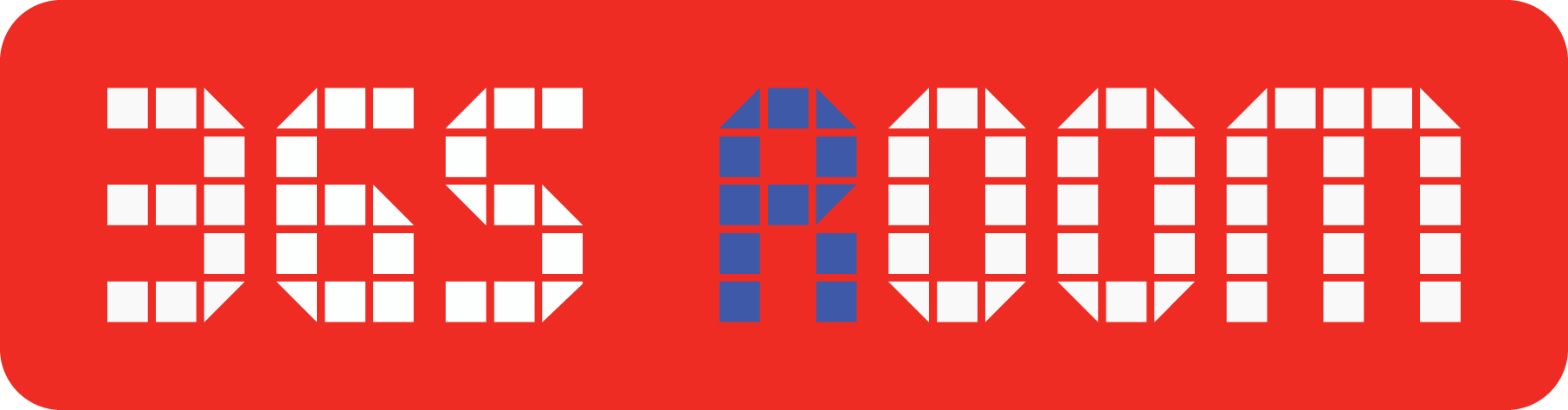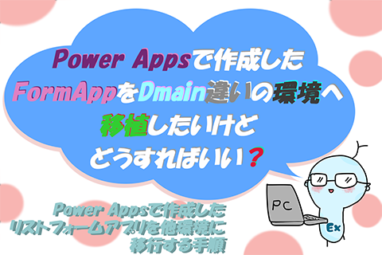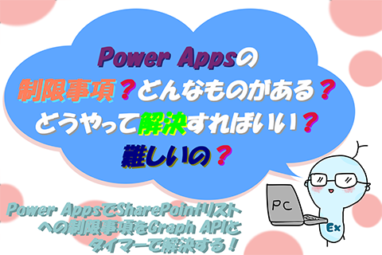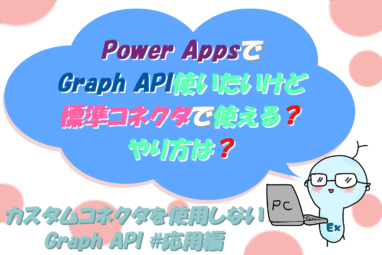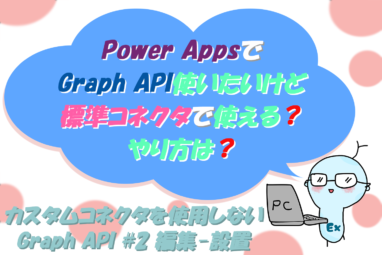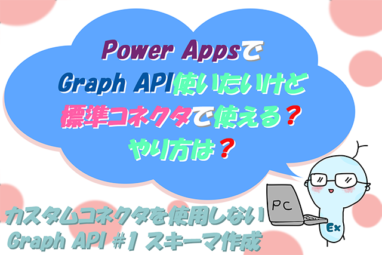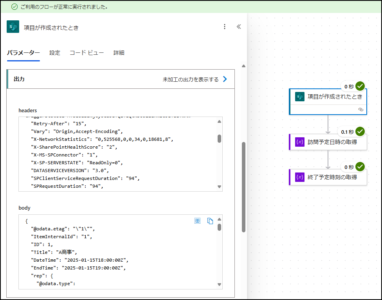 Power Automate
Power Automate SharePoint サイトのタイムゾーンと Power Automate
SharePoint サイトにはタイムゾーンが設定されており、内部的に UTC で保持するデータを、タイムゾーンに合わせて表示・入力できるようになっています。Power Automate で SharePoint のデータを取得すると内部的な UTC の日付と時刻が取得できますが、サイトのタイムゾーンが日本標準時以外に設定されていると、サイト上の見た目と Power Automate で取得したデータとに意図しないズレが生じているように見える場合があります。これを回避するにはサイトに適切なタイムゾーンを設定することが必要です。